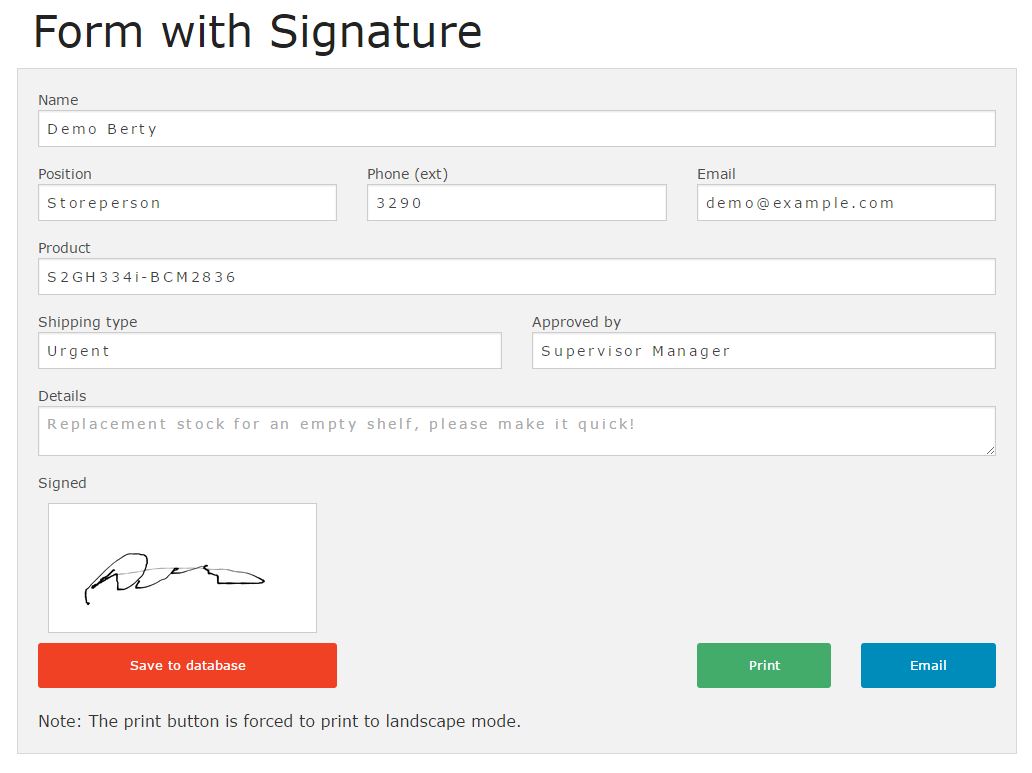Foundation 5 - Printing
Print a page exactly as it looks in large screen
I’m using Zurb Foundation. I’m trying to print a page exactly as it looks in large screen but everything get stacked and looks like a small screen?
Try the following to get nice pretty printing for your forms:@media print {
@for $i from 1 through $total-columns {
.large-#{$i} {
width: percentage($i / $total-columns);
}
}
}
And finally in the _settings.scss (around line #163) set the $screen value from “only screen” to “only print, screen”:$screen: "only print, screen";
You can also force landscape mode for your printer by adding @page {size: landscape} to your code, or remove buttons by adding a class to the container, try this:@media print {
@page {size: landscape}
@for $i from 1 through $total-columns {
.large-#{$i} {
width: percentage($i / $total-columns);
}
}
.noprint, .printMsg {
display:none;
}
}
Finally, you could try adding some font spacing to make the form more readable:.hideDiv {
letter-spacing:.20em;
}
The resulting printed copy in PDF form (opens in new window) signatureDemoWebform.pdf